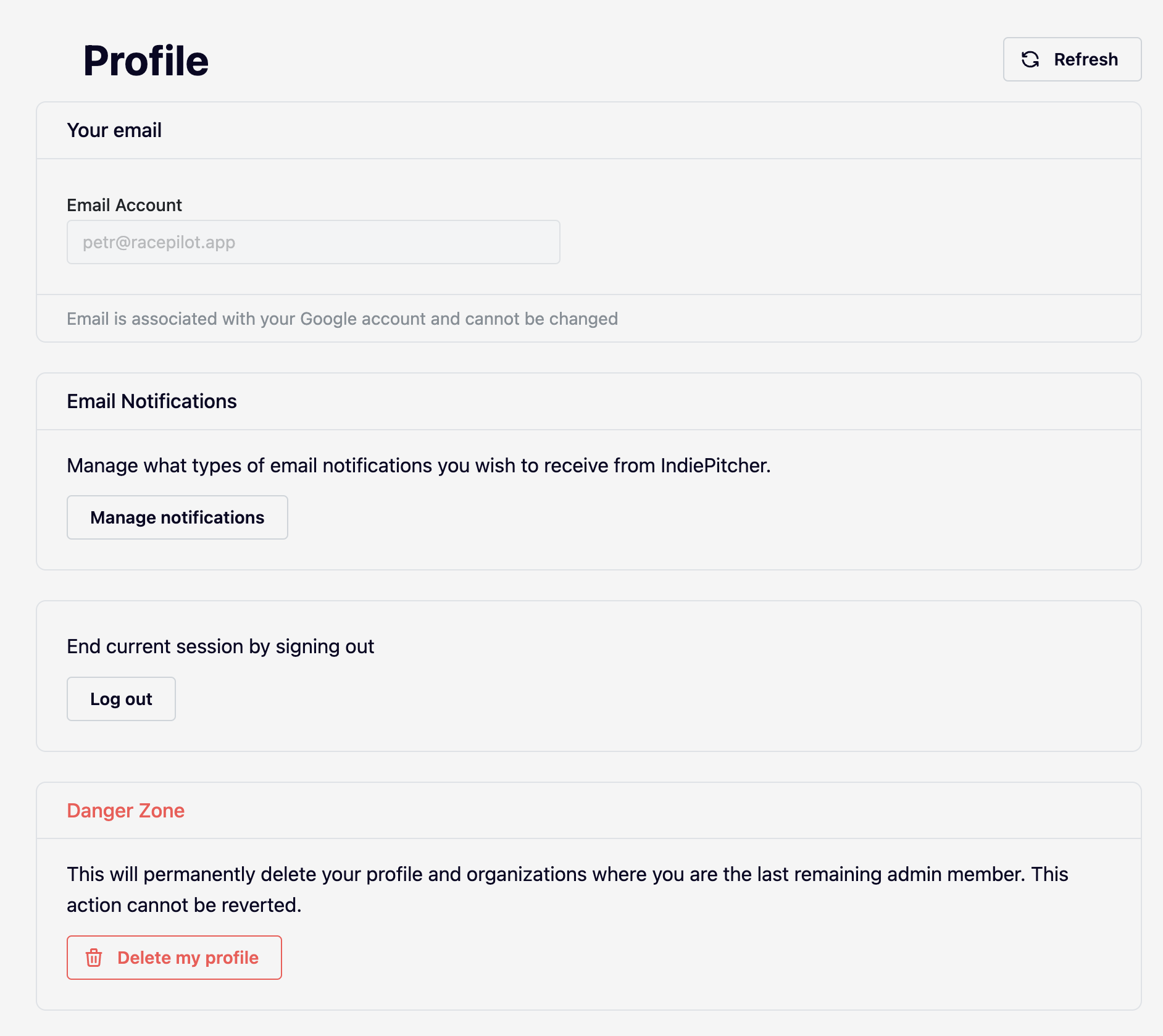Overview
A mailing list represents a group of contacts that you can send emails to, such as “Monthly Newsletter” or “Onbording Tips”. A contact can be subscribed to multiple mailing lists. You can manage what mailing lists are your contacts subscribed to using the API or the dashboard.Mailing Lists in the Dashboard
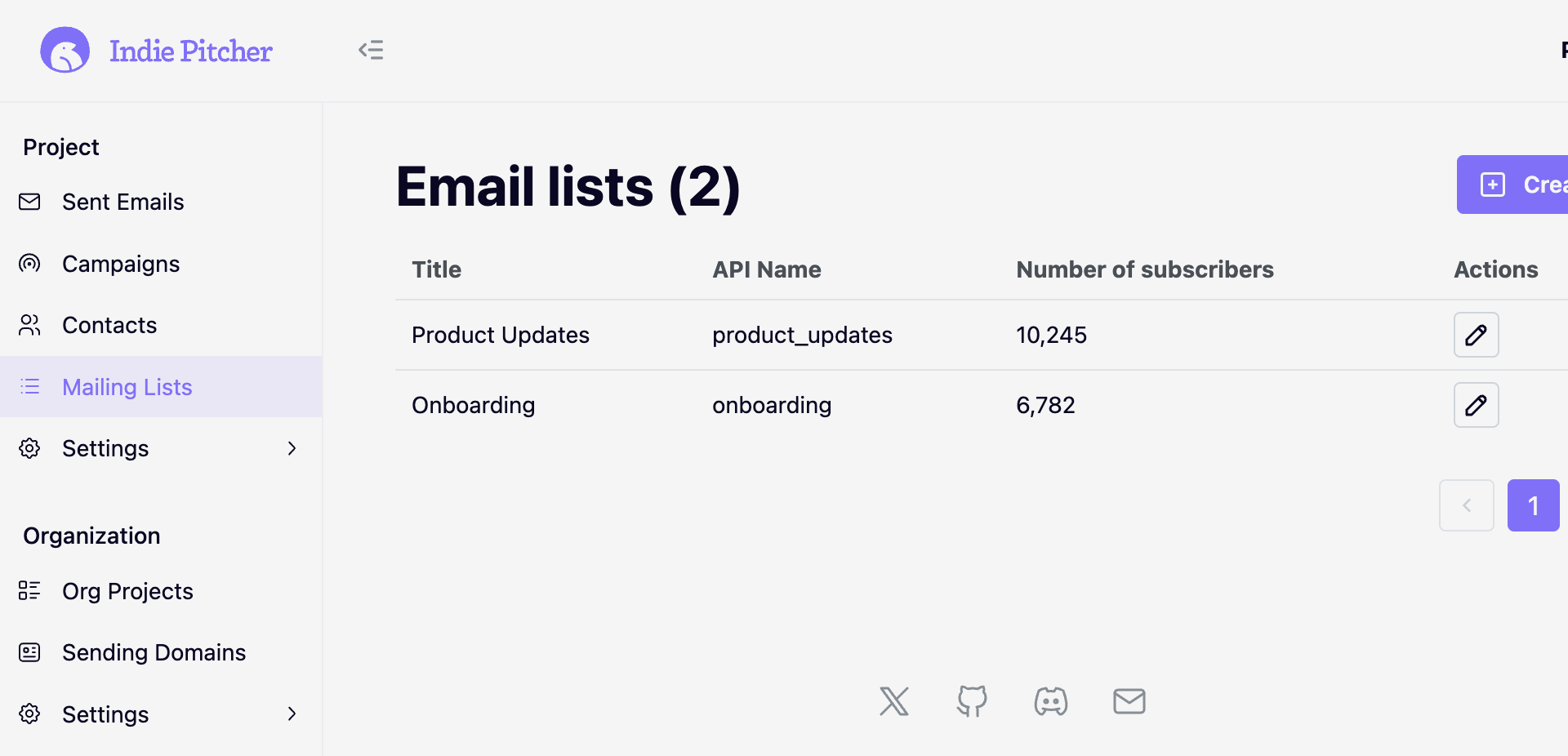
Create a Mailing List
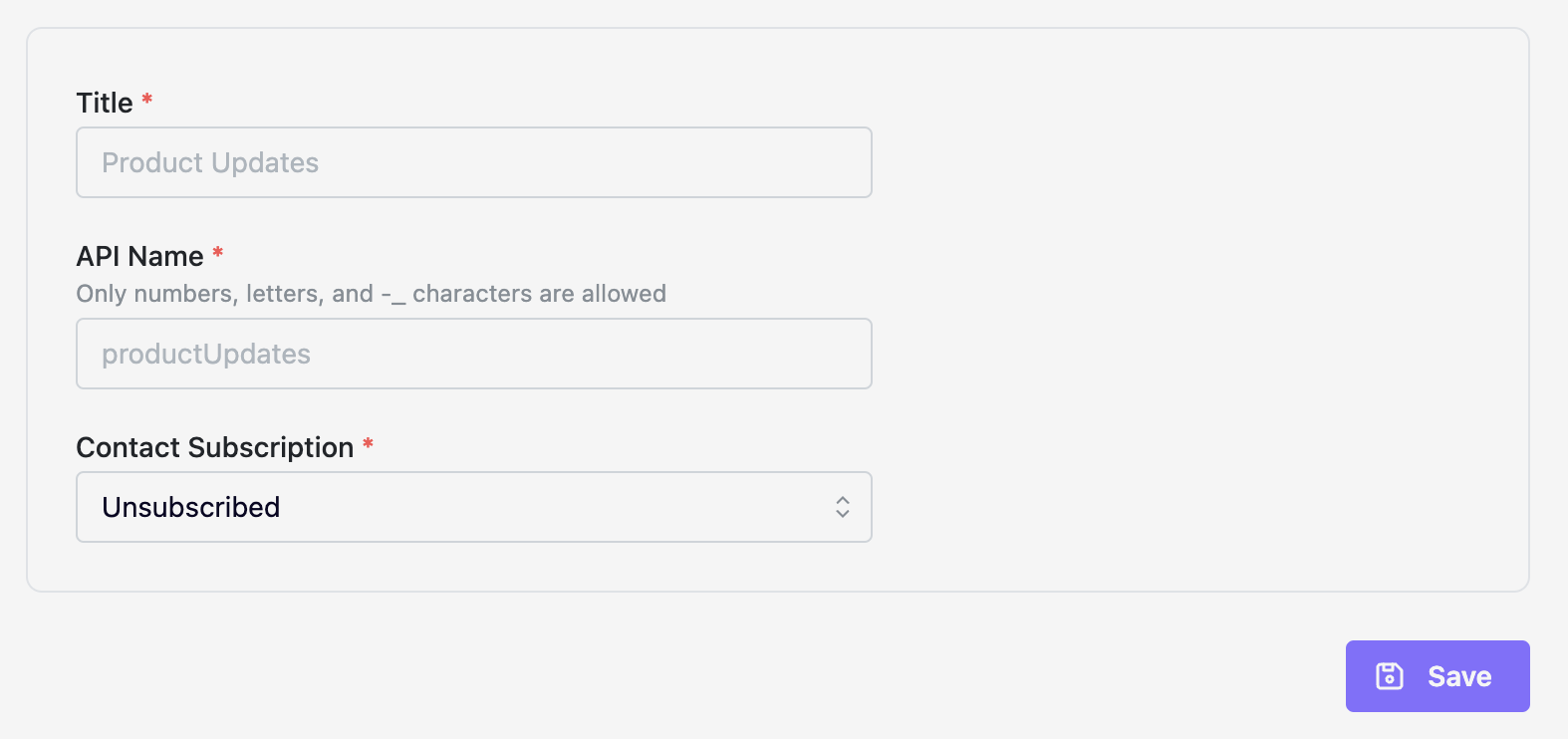
- Title: Will be shown to your contacts
- API Name: Used to reference a mailing list when using the API
- Contact Subscription:
- Subscribed: All contacts in the project will be subscribed
- Unsubscribed: No contacts will be subscribed
- Copy from list: Contacts who are subscribed to the selected mailing list will be subscribed
- Enter manually: Manually type in the email addresses of the contacts you want to subscribe
Important Emails
IndiePitcher provider a special mailing list called Important (important when using the API) that is meant to be used to send important notifications to your contacts.
All contact in the contact lists of your project and automatically subscribed to the Important mailing list and cannot choose to unsubscribe from it.
Contact Subscription Management
A contact can unsubscribe from any mailing list (expect forimportant) by clicking the unsubscribe link in the email.

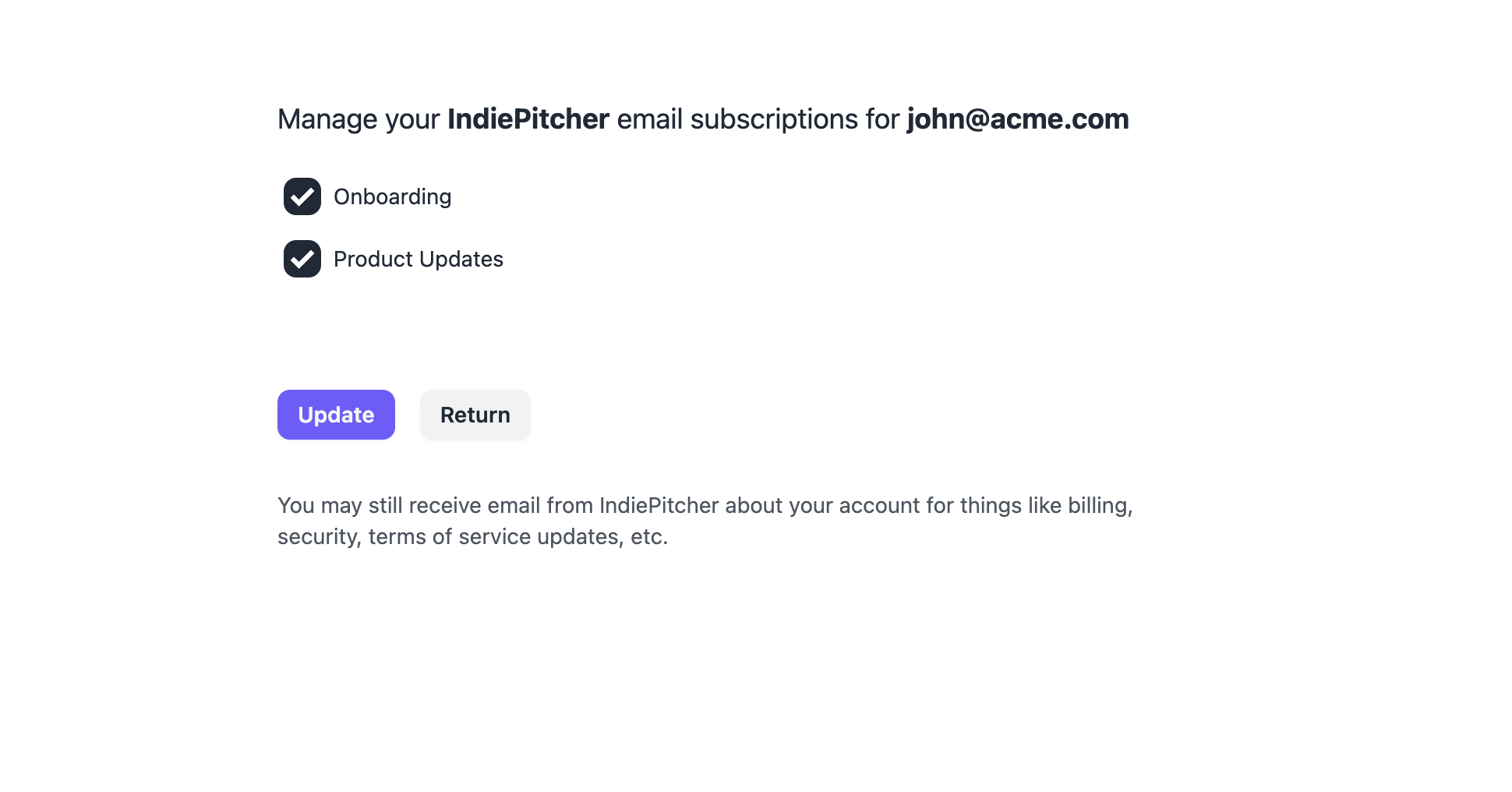
Customer Portal
Customer portal allows you to redirect the customers of your product to a page hosted by IndiePitcher instead of have to develop your own UI for managing contact subscriptions. Refer to the API for more information.